Ever wished there was an easier way to find a great backing track to use in your podcast or a piece of royalty-free music in your latest video?
I know I have.
It can be a time consuming experience trying to find something that's suitable and matches the content you're working on.
Click Click Click
Clicking on different tracks, listening for a few seconds before deciding whether or not to move on.
It can take quite a while to find that perfect track.
But it's not just the time it takes. It's also the cost.
If you visit sites like AudioJungle.com or NeoSounds.com, you'll see that you have to license/pay for each individual track you use.
That's fine if you have a budget, but what if you just wanted something ‘free'?
Totally Free Royalty Free Music
Until recently the quality of music that's been on offer on ‘totally free' sites hasn't exactly been earth-shattering.
But it seems all that's about to change because those lovely people at YouTube have decided to jump into the ‘royalty-free music' arena.
Not only that, but in good-old Google-style, they've decided to make all of their tracks free to use!
All you need is a Google account, such as Gmail, YouTube or G+.
Then head to https://www.youtube.com/audiolibrary and log-in.
From there you'll be taken to the ‘Audio Dashboard' where you can browse through & listen to a number of tracks.
Searching In Style (or by mood or duration)
Searching for the right style is actually straight-forward. Click the magnifying glass and you can search by keyword such as ‘quirky' or ‘late night'.
Alternatively you can browse via genre such as Jazz & Blues, Classical, Cinematic or Pop.
Perhaps you need something to fit the right ‘mood'? No problem, you can also browse via mood, instrument or duration.
Audio Quality
For audio purists, I have to point out that the site (currently) only allows .mp3 versions of the tracks to be downloaded.
While .mp3 is perfectly fine for most purposes, it would've been nice if there was an option to also download the tracks in a ‘non-lossy' format such as .wav.
But that's only a minor grumble.
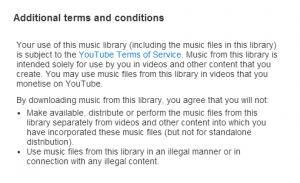
The Terms & Conditions seem pretty straight-forward too, you can download and use the tracks in your own productions – even ones you monetize on YouTube or elsewhere.
The only restrictions are that you can't make the tracks themselves available elsewhere or use them in an illegal manner (which is fair enough).
Worthwhile Adding To Your Bookmarks
In conclusion, what YouTube has put together is a rather impressive collection of tracks in various styles, genres & moods.
So next time you need a piece of music it's worth checking out the YouTube Audio Library, and certainly worthwhile adding to your bookmarks.
You'll find the YouTube Audio Library at https://www.youtube.com/audiolibrary
Let me know in the comments what you think of this latest move by Google/YouTube. Is it a good thing or a bad thing that they're giving away content like this?

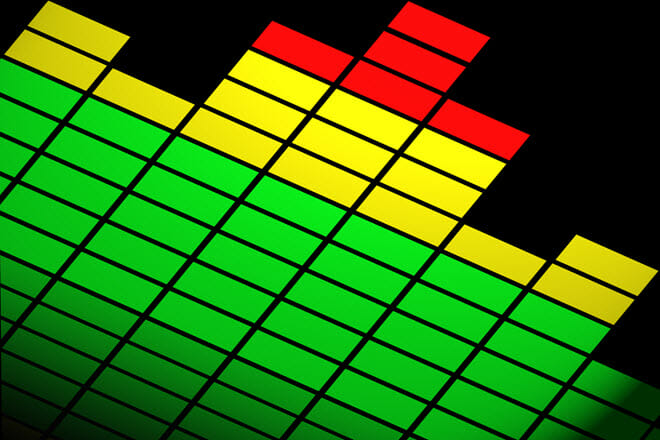
Really interesting, didn’t realise that You can use YouTube for that aswell
Alison xx ;))
Thanks Alison.
Yes, it really seems like Google want to take over the world. :)
Paul
Hi Paul,
This looks set to be a terrific resource, especially if; like me, you cannot string two notes together!
I wonder if over time they might include ‘sound effects’ too?
Anyway, thanks for the heads up on this and keep posting the good stuff please.
kind regards.
Hi Alex,
Thanks for your comment… and I’m sure it won’t be too long until there’s all kinds of new stuff popping up in the YouTube Audio Library.
In the meantime, if you want some sound effects, then this is definitely worth taking a look at:
https://www.freesound.org/browse/
Cheers,
Paul
Thank you for always sharing wonderful resources! You certainly take the ‘hard work’ out for everyone!
Thank you Christine – it’s lovely to know my efforts are actually worthwhile. :)
Have a great weekend,
Paul